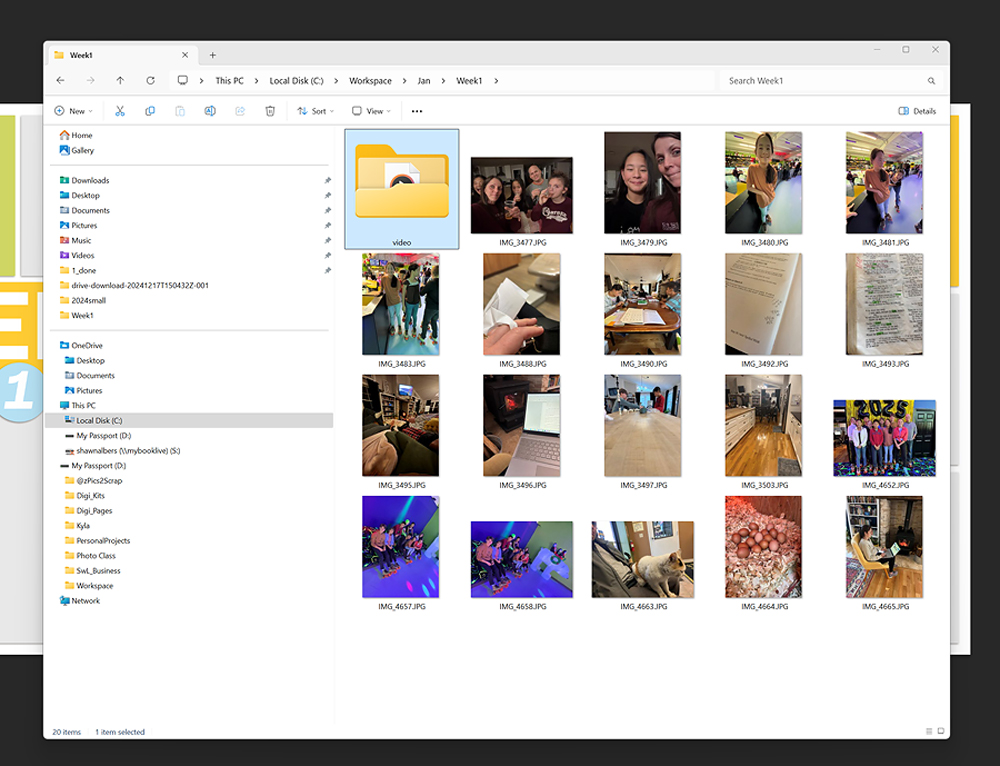Week 4 is officially wrapped up! Our regular homeschool group day was canceled due to the weather, but since we were ahead on most of our schoolwork, we enjoyed a nice, relaxing week. We cozied up by the fire with some good books, went shopping for pointe shoes, worked on a puzzle, watched the inauguration, and even went bowling with friends. It was a great week—if only it hadn't been so cold!
This marks my 4th week using my new Documented series, which I’ll be creating throughout 2025 to capture my year. Since I’ve now completed a few pages with this first set, I thought I’d share what I love about them—despite being my own design!
First, they’re incredibly simple and quick to use. Because they follow more of a Project Life style, I don’t need to add a lot of papers or embellishments. Initially, I wasn’t sure I’d like that simplicity, but I really do! I can finish a whole double-page spread in under 20 minutes, which frees up time to work on other scrapbook projects. (I'll be sharing more about my next project tomorrow on the blog!)
Another feature I love is the built-in QR code placement. The template already includes it, so I don’t have to hunt through my stash for a fun QR code element. This not only saves time but also ensures I don’t forget to include it!
The templates are also super easy to tweak to fit my photos. For example, on this page, I adjusted the polaroid-style photo spots to better fit the orientation of my pictures.
The only thing I need to work on is taking a variety of horizontal and vertical photos—I’ve gotten way too used to snapping vertical shots for Instagram! Oops.
Your Story January - Kit by Just Jaimee
Your Story January - Kit by Just Jaimee
Your Story January - Kit by Just Jaimee